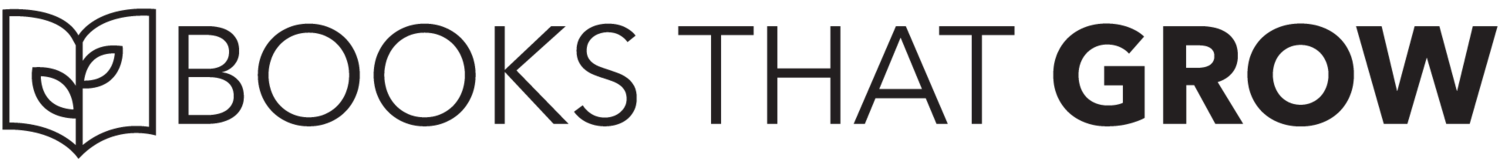Learn to use Books That Grow like a pro fast with the short videos below:
For Teachers
Creating student accounts and classrooms
- Hot to create classrooms and reading groups
- How to assign students to specific classrooms
- How to onboard students
- How to monitor classroom progress
For Teachers
Scaffolding for students with special needs
- How to increase or decrease the reading level
- How to access read-aloud / speech-to-text
- How to set reading levels for specific classes or students
For Teachers
Setting Student Reading Levels
- How to set specific reading levels for each student
- How to increase or decrease text complexity for each student
- How to give or take away the ability for students to set their own reading level
- How to set reading levels for an entire class
For Teachers
Monitoring Student Progress
- How to review classroom reading progress
- How to view individual student progress
- How to view quiz results
- How to view students notes, highlights, and annotations
- How to adjust student reading levels
For Teachers
In Text Reading and Annotation Tools for Crtical Thinking
- How to annotate text
- How to apply literary device tags
- How to view students notes, highlights, and annotations
- How to have text read aloud
- How to use the built in dictionary
For Teachers
Accessing Standards-Alinged Lesson Plans and Reports
- Where to find standard alinged lesson plans in Books That Grow
- How to view student progress of specific standards
- How to view students quiz results, as well as their notes, hightlights, and annotations
For Teachers
How to use Books That Grow for Guided Reading, small groups, and workshops
- Teachers can ‘drive’ or ‘guide’
- Independent reading library for students
- Differentiate for SpED and ESL without sacrifcing rigor